by PDF Share Forms
Get to know
to the SharePoint forms market
to the SharePoint forms market
The old technology world is changing. Organizations have no choice but to adopt the cloud and meet the new challenges they are now facing. Security, connectivity, infrastructure, and the use of Office 365 are now priority focus areas for the executives who must continue to realize profit, reduce risk, grow business,
and address competition.
SharePoint, despite having transitioned to an application development platform since its launch in 2001, is better suited
as an enterprise portal, with strengths in document driven collaboration. Where forms are one of the most important parts. Both for applications and document collaboration.
and address competition.
SharePoint, despite having transitioned to an application development platform since its launch in 2001, is better suited
as an enterprise portal, with strengths in document driven collaboration. Where forms are one of the most important parts. Both for applications and document collaboration.
Major form types
SharePoint forms are divided by four major categories, defined by different technologies and business approach
Excel
Surveys
Surveys
List
Forms
Forms
Structured Documents
App
Forms
Forms
Excel Surveys
An Excel Survey is a Web form, that you design to collect and store structured data, into an Excel spreadsheet. You have many options when it comes to Web surveys or forms. Alternatives such as Google Forms and SurveyMonkey may have more robust features, but when you have a need for collecting simple datasets from several people, this tool will do the job seamlessly in the Microsoft ecosystem. Form data is stored as an Excel file in a SharePoint library.
List Forms
Default forms are available for any SharePoint list. Create a list and you have a corresponding form to add and modify items. Options are available to organize the order of fields, format them, validate input,
add basic calculations and attach files. These generic SharePoint forms are a good choice for simple applications that don't have too many columns or records and that only require basic functionality.
add basic calculations and attach files. These generic SharePoint forms are a good choice for simple applications that don't have too many columns or records and that only require basic functionality.
Structured Documents
A structured document is simply a form created in Microsoft Word that is configured to allow the users to enter data only into the designated form fields with the rest of the document remaining locked down. Structured Documents work great when you have large, complex forms that don't need to change dynamically as the user completes them. These forms are often saved directly into SharePoint as a document and can then be routed through workflows or other validation.
An alternative to using Microsoft Word is to create PDF documents. For a product that lets you build PDF documents with tight integration with SharePoint, take a look at PDF Share Forms.
An alternative to using Microsoft Word is to create PDF documents. For a product that lets you build PDF documents with tight integration with SharePoint, take a look at PDF Share Forms.
App Forms
App Forms are forms that you design in Access and complete in SharePoint. This is a type of forms technology you would use with more complex forms with multiple tables of data and multiple types of forms. Probably you can create some pretty fancy stuff with App Forms,
but it requires a lot of development efforts.
but it requires a lot of development efforts.
sales@pdfshareforms.com