PDF SHARE FORMS
FOR FEDERAL & LOCAL GOVERNMENT
The number of paper-based processes and the government's unique challenge of protecting privacy while providing access to all constituents, including citizens with disabilities continue to be an intimidating challenge.
It's the major reason why government agencies worldwide use interactive PDF forms as a secure, standard means for sharing, collecting data and archiving electronic forms.
Government organizations collaborate with PDF Share Forms to develop electronic form solutions using Microsoft SharePoint and PDF technology to enable businesses to transact with agencies and ensure reporting obligations.
It's the major reason why government agencies worldwide use interactive PDF forms as a secure, standard means for sharing, collecting data and archiving electronic forms.
Government organizations collaborate with PDF Share Forms to develop electronic form solutions using Microsoft SharePoint and PDF technology to enable businesses to transact with agencies and ensure reporting obligations.
COMMON USE CASES AND BENEFITS
PDF forms are greatly simplifying the relationship between government and businesses. Together with
SharePoint, PDF technology becomes the main electronic channel of communication to support effective interactions between the businesses, individuals and government agencies. PDF forms have helped the government agencies reach high volumes of electronic filing, simplify business-to-government transactions and deliver cost savings for business and government. The SharePoint portal also reduces the reporting burden and complexity for businesses. By transacting electronically, private and public-sector users benefit from improved accuracy and quality of information, more efficient service, fewer mistakes and less error handling.
SharePoint, PDF technology becomes the main electronic channel of communication to support effective interactions between the businesses, individuals and government agencies. PDF forms have helped the government agencies reach high volumes of electronic filing, simplify business-to-government transactions and deliver cost savings for business and government. The SharePoint portal also reduces the reporting burden and complexity for businesses. By transacting electronically, private and public-sector users benefit from improved accuracy and quality of information, more efficient service, fewer mistakes and less error handling.
Easy forms conversion
All existing government forms can be converted to PDF files, making the more secure, interactive, and accessible by anyone with an Internet connection and a PDF reader. Doing so ensures that everyone receives the same forms whether they use online or print versions.

Mobile enablement
The world is going mobile. Constituents and
government employees want to access electronic forms on any device. Adobe
Reader Mobile native app for iOS, Android, and Windows 8 let people fill-in forms on their smartphone or tablet
government employees want to access electronic forms on any device. Adobe
Reader Mobile native app for iOS, Android, and Windows 8 let people fill-in forms on their smartphone or tablet

Increase efficiency
Governments have many internal processes that depend on forms and signatures, such as employee onboarding, travel and reimbursements, audits, and benefits and retirements programs. Many require multiple forms to be completed, routed, and archived. PDF forms and SharePoint streamline
every step of this process.
every step of this process.
Accessibility
PDF is universally accessible by everyone, including people with disabilities such as blindness and motor impairments. This makes compliance with regulations such as
Section 508 of the U.S. Americans with Disabilities Act easier.
Section 508 of the U.S. Americans with Disabilities Act easier.
Eliminate inefficiency and fulfill paperless mandates
The Government Paperwork Elimination Act and Executive Order 13514, which establishes the need for "an integrated strategy towards sustainability in the Federal Government," has made paperless initiatives a top priority for agencies of all sizes. PDF Share Forms is the industry leader for integrating PDF forms with SharePoint.
Searchable content
Government agencies need to record and archive just about everything they do. PDF
and PDF/A are both widely used standard formats for archiving information supported by most of today's PDF readers, such as Adobe Acrobat Reader. In comparison to other forms products, you search through out all content of the forms and not only thru XML data.
and PDF/A are both widely used standard formats for archiving information supported by most of today's PDF readers, such as Adobe Acrobat Reader. In comparison to other forms products, you search through out all content of the forms and not only thru XML data.
- SIMPLIFYING BUSINESS-TO-GOVERNMENT TRANSACTIONSEach year, millions of businesses are required to complete and submit mandatory government forms as part of their statutory obligation to report financial and other statistical information. To automate this historically manual and paper-based process, multiple government agencies - boards, local and regional health units, cities, counties and sheriff departments — collaborated with
PDF Share Forms to establish an electronic
form and reporting solution.Learn more about classes
How PDF Share Forms helps
Choose the programm
PDF Share Forms, in collaboration with leading SharePoint Consulting companies, implemented PDF Forms for
SharePoint - an electronic PDF form solution between businesses, individuals and government agencies. The
solution merges government trust into a de-facto document standard PDF and mature SharePoint platform.
SharePoint - an electronic PDF form solution between businesses, individuals and government agencies. The
solution merges government trust into a de-facto document standard PDF and mature SharePoint platform.
Take a free trial lesson
Many businesses today can fulfill their reporting obligations through a common PDF entry point rather than
dealing with numerous and often incompatible electronic formats for electronic documents. Companies file their
information either through SharePoint portals or by using their own internal information systems and software
to transfer data directly to government agencies. It is now easier for businesses to access, complete, submit
and reuse electronic forms. Not only do businesses save on time and mailing costs, they also gain access to
a proven technology which supports many real-life scenarios like offline submission, accessibility for disabled
people and high fidelity user interfaces in electronic forms
dealing with numerous and often incompatible electronic formats for electronic documents. Companies file their
information either through SharePoint portals or by using their own internal information systems and software
to transfer data directly to government agencies. It is now easier for businesses to access, complete, submit
and reuse electronic forms. Not only do businesses save on time and mailing costs, they also gain access to
a proven technology which supports many real-life scenarios like offline submission, accessibility for disabled
people and high fidelity user interfaces in electronic forms
Pay and get your tutor
PDF Share Forms continues to enhance integration of PDF forms with SharePoint to expand its use. The goal is
to evolve PDF forms from a solution for government reporting to an even more simplified solution for electronic
dialogue between businesses, citizens and government agencies.
to evolve PDF forms from a solution for government reporting to an even more simplified solution for electronic
dialogue between businesses, citizens and government agencies.
19
Our tutors help students to know English better and better
1 538
Have already joined us to study English by Skype
9
An average score of IELTS, passed by our students
Check out our students' English
Study English with your personal tutor
We are ready to start right now
